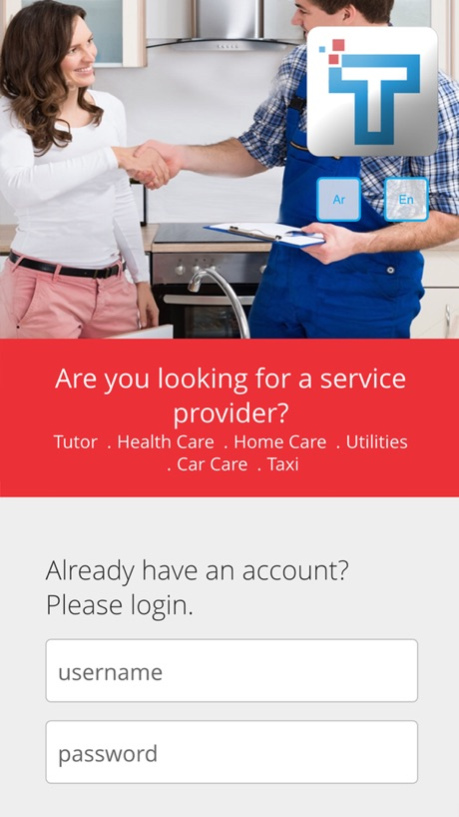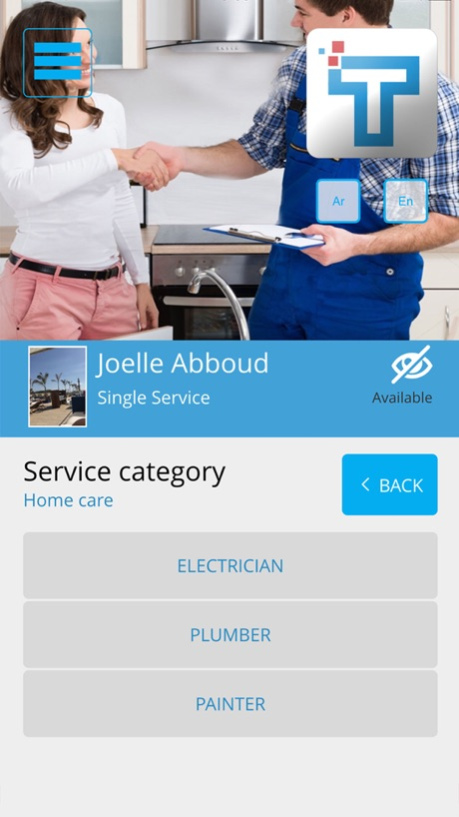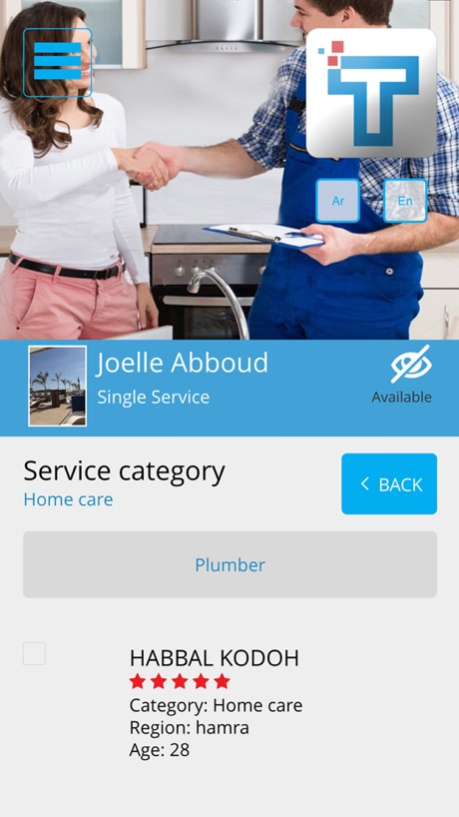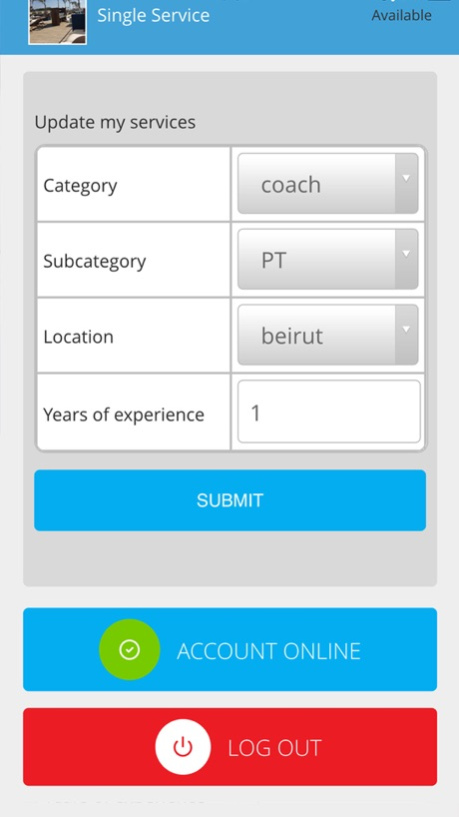tweez 1.01
Continue to app
Free Version
Publisher Description
Tweez is an online platform to connect Lebanese professionals to their corresponding audiences.
Our aim is to provide easy communication and scheduling between service providers and customers through our mobile application.
Tweez will ensure that customers will be able to find, meet, and rate field experts.
With a simple search, Tweez will match end users with different professionals according to their needs and location (A maths tutor in Hamra / A plumber in Byblos / A piano instructor in Beirut...).
These professionals will receive a rating from their customer; this will ensure that you are well informed about each and every person offering his/her services on Tweez, and will provide professionals with powerful advertising for their services.
What you can find:
Tweez is a platform for customer/service provider interactions, anything ranging from a plumber or a carpenter
to a private academic tutor, or even a music instructor. Tweez is community based!
How to use Tweez:
- For customers: Register using the customer's registration page, there you will have to enter your name, contact information, and location in order to receive relevant information about the service providers you wish to find.
From there on, you can use our application to search for any service you can think of!
- For service providers: Register using the service provider's registration page,there you will have to enter your name, contact information, location, the services you can offer;and Tweez will ask for some additional information to ensure you are qualified to provide the services you advertise for.
Sep 23, 2016
Version 1.01
This app has been updated by Apple to display the Apple Watch app icon.
Adding Notifications for meetings and others
About tweez
tweez is a free app for iOS published in the System Maintenance list of apps, part of System Utilities.
The company that develops tweez is ActiveWeb ME. The latest version released by its developer is 1.01.
To install tweez on your iOS device, just click the green Continue To App button above to start the installation process. The app is listed on our website since 2016-09-23 and was downloaded 3 times. We have already checked if the download link is safe, however for your own protection we recommend that you scan the downloaded app with your antivirus. Your antivirus may detect the tweez as malware if the download link is broken.
How to install tweez on your iOS device:
- Click on the Continue To App button on our website. This will redirect you to the App Store.
- Once the tweez is shown in the iTunes listing of your iOS device, you can start its download and installation. Tap on the GET button to the right of the app to start downloading it.
- If you are not logged-in the iOS appstore app, you'll be prompted for your your Apple ID and/or password.
- After tweez is downloaded, you'll see an INSTALL button to the right. Tap on it to start the actual installation of the iOS app.
- Once installation is finished you can tap on the OPEN button to start it. Its icon will also be added to your device home screen.